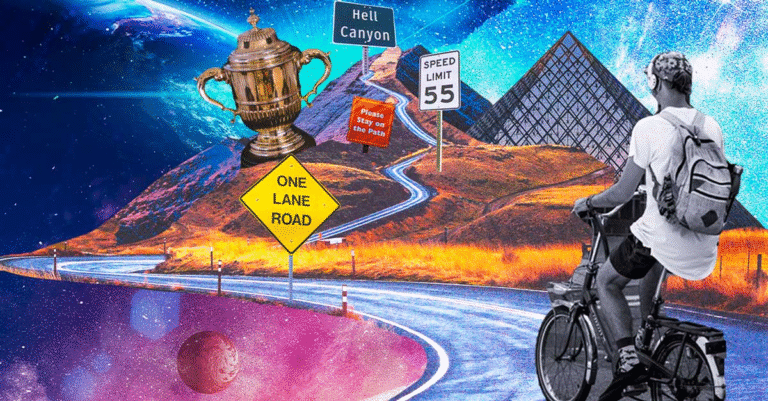How to Protect Personal Data from Cyber Threats
Every day, we generate personal data through emails, online shopping, social media, banking, and more. Cybercriminals are constantly looking for ways to steal, exploit, or sell this information. Understanding how to protect personal data from cyber threats is essential in a world where data breaches, identity theft, and online fraud are alarmingly common.
This article will guide you through the most effective steps to safeguard your personal information and reduce your digital vulnerabilities.
Use Strong, Unique Passwords for Every Account
Your password is your first line of defense. Unfortunately, many people use weak or repeated passwords across multiple accounts.
How to Strengthen Your Passwords:
- Use a combination of uppercase and lowercase letters, numbers, and special characters.
- Never reuse passwords on different platforms.
- Use a password manager to create and store secure passwords.
Avoid using personal information like birthdays or pet names—they’re easy to guess or find online.
Enable Two-Factor Authentication (2FA)
Two-factor authentication adds an extra layer of protection. Even if someone gets your password, they’ll still need a second form of identification.
Common 2FA Methods:
- SMS codes sent to your phone.
- Authentication apps like Google Authenticator or Authy.
- Biometric verification (fingerprint or facial recognition).
Whenever available, always turn on 2FA for accounts that store sensitive information.
Be Cautious with Public Wi-Fi
Free public Wi-Fi in cafes, airports, or hotels may be convenient, but it’s often unsecured and risky.
Safe Practices:
- Avoid accessing bank accounts or entering personal data on public networks.
- Use a VPN (Virtual Private Network) to encrypt your connection.
- Turn off automatic Wi-Fi connection on your devices.
A VPN masks your online activities, making it harder for hackers to intercept your data.
Beware of Phishing Scams and Suspicious Links
Phishing is one of the most common ways cybercriminals steal personal information.
Red Flags of Phishing Emails:
- Spelling or grammar errors.
- Suspicious links or attachments.
- Urgent messages asking you to verify or reset your account.
Always verify the sender before clicking on links or downloading files. When in doubt, visit the official website directly instead of clicking email links.
Keep Software and Devices Up to Date
Outdated software can have security holes that cybercriminals exploit.
Update Strategy:
- Enable automatic updates for your operating system, apps, and antivirus software.
- Regularly update web browsers and plugins.
- Delete apps or programs you no longer use.
These updates often include security patches that keep your device protected.
Review App Permissions and Privacy Settings
Many apps request unnecessary permissions that can compromise your privacy.
What to Do:
- Regularly audit which apps have access to your camera, microphone, location, and contacts.
- Turn off permissions that aren’t essential for the app to function.
- Customize privacy settings on social media platforms to limit who can see your data.
The less personal information you share, the less there is for hackers to steal.
Secure Your Devices with Strong Authentication
Your laptop, phone, and tablet contain a wealth of personal information.
How to Protect Your Devices:
- Use PINs, passwords, or biometric locks.
- Enable device encryption where possible.
- Turn on remote wipe features in case your device is lost or stolen.
Never leave your devices unattended in public places.
Monitor Your Financial and Online Accounts
Cybercriminals often start with small unauthorized transactions or changes.
Best Monitoring Practices:
- Set up account alerts for unusual activity.
- Regularly check bank and credit card statements.
- Use credit monitoring services to catch potential identity theft early.
Early detection can prevent further damage and give you time to act.
Use Secure Websites (HTTPS)
When shopping or entering data online, make sure the website uses encryption.
Check for:
- A padlock icon in the address bar.
- URLs that begin with “https” instead of just “http.”
Never enter sensitive data on a site that
Backup Your Data Regularly
Cyberattacks like ransomware can leave you locked out of your files. Regular backups ensure your data is safe.
Backup Tips:
- Use cloud storage with encryption for secure backups.
- Keep external hard drives as an additional backup.
- Schedule automated backups for peace of mind.
Having a backup means you won’t lose your personal data, even if you fall victim to an attack.
Conclusion: Stay Vigilant and Be Proactive
In an increasingly connected world, the importance of protecting personal data from cyber threats cannot be overstated. By following the strategies outlined above, you can significantly reduce the risk of falling victim to cybercrime.
Cybersecurity is not a one-time effort—it’s an ongoing process that requires attention and vigilance. Stay informed, update your practices regularly, and keep your personal data safe from the growing tide of cyber threats.